Click the link to download your book and this screen will appear:
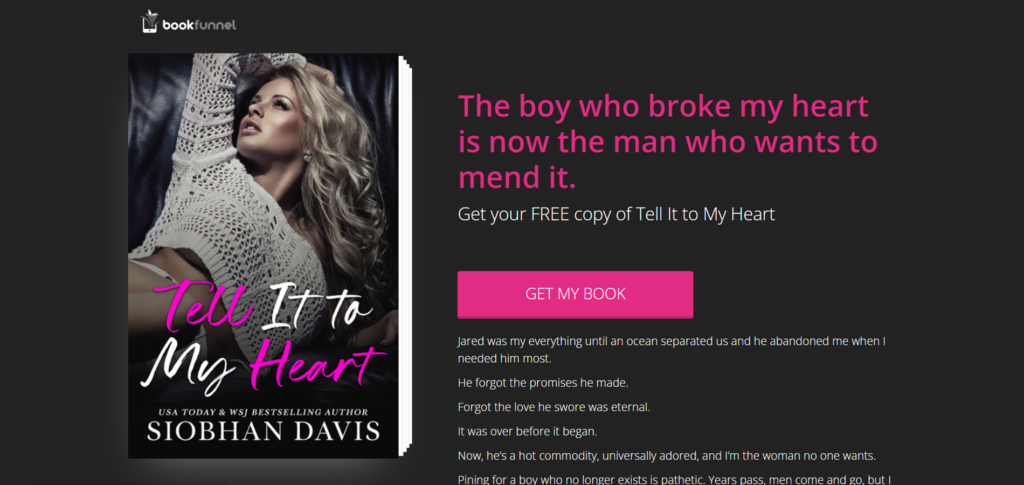
Click GET MY BOOK, fill in your details and tick the box at the end:
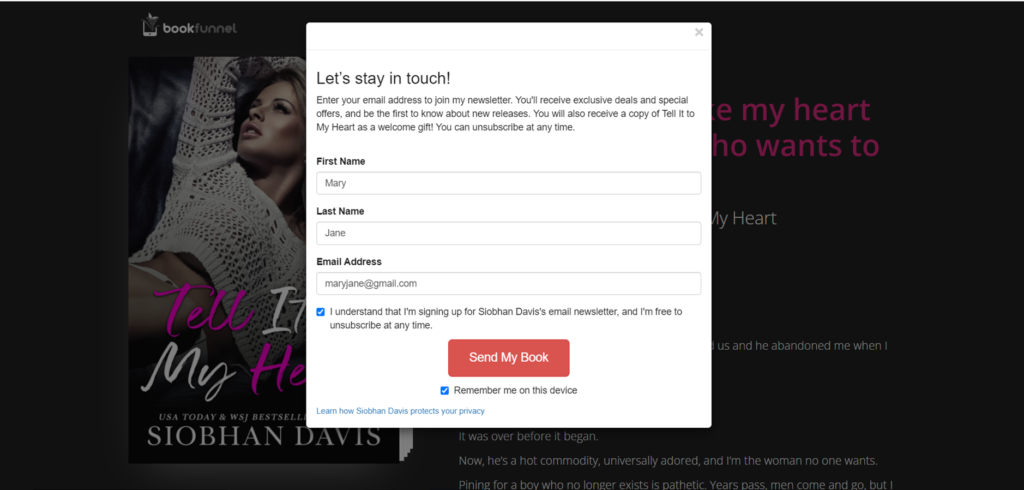
If this is your first time using BookFunnel, you will have to verify your email:
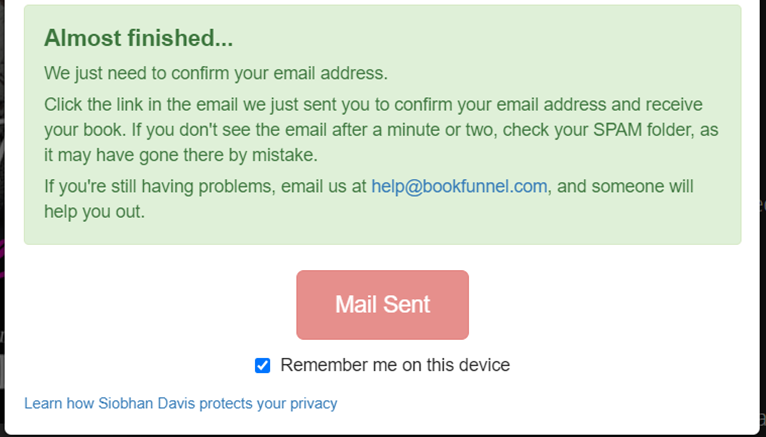
If you are an existing BookFunnel user, you will receive this message:
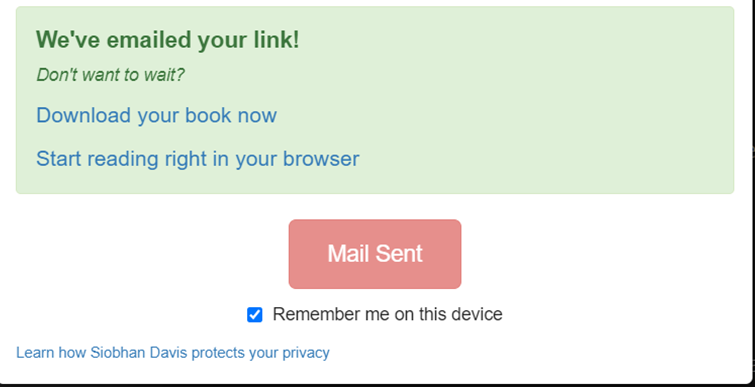
Click “download your book now” or click on the link in the email you were sent. Select the device you read on from the pop-up list:
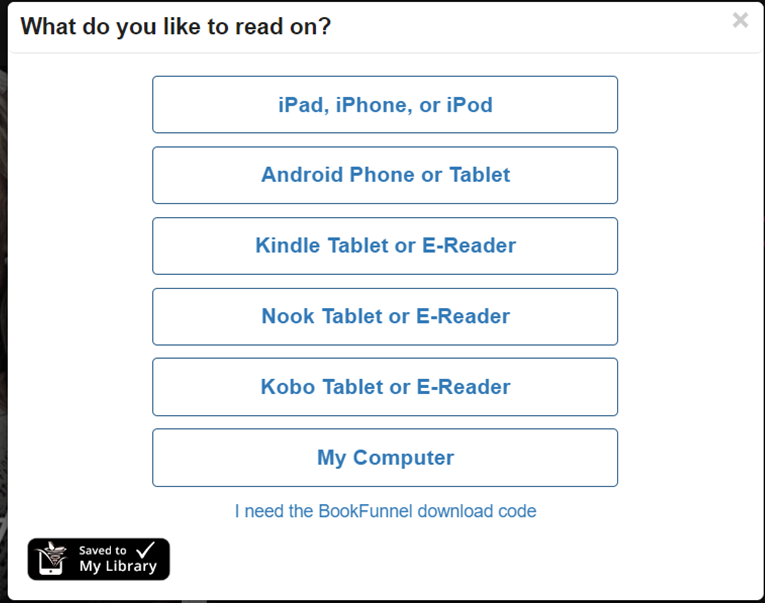
If you read on a Kindle you will receive these options – select the one that applies to you:
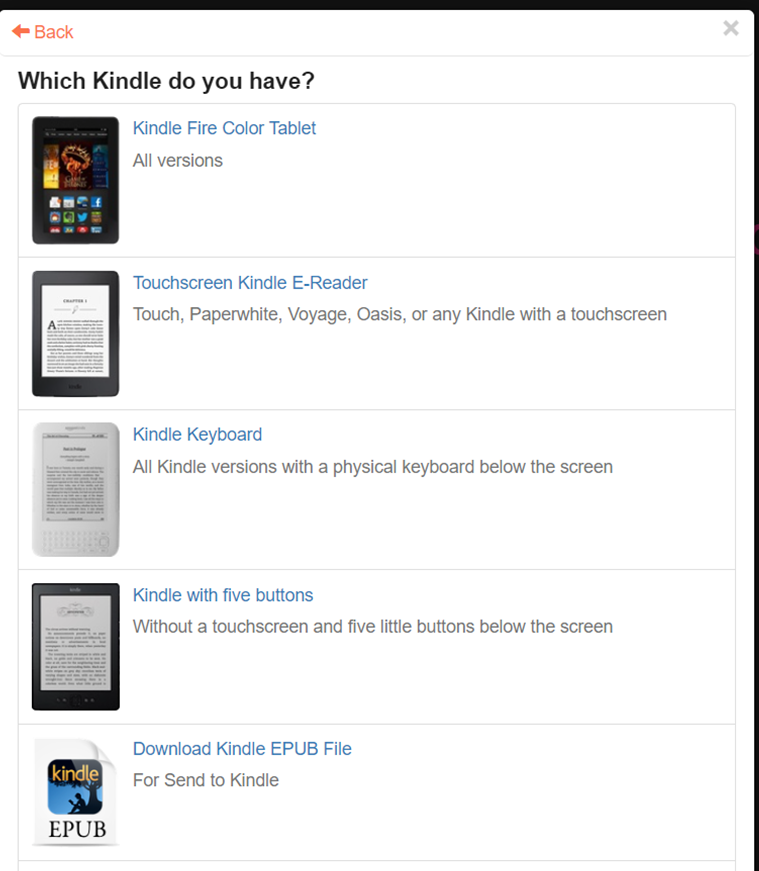
From the below list, choose the best option for you:
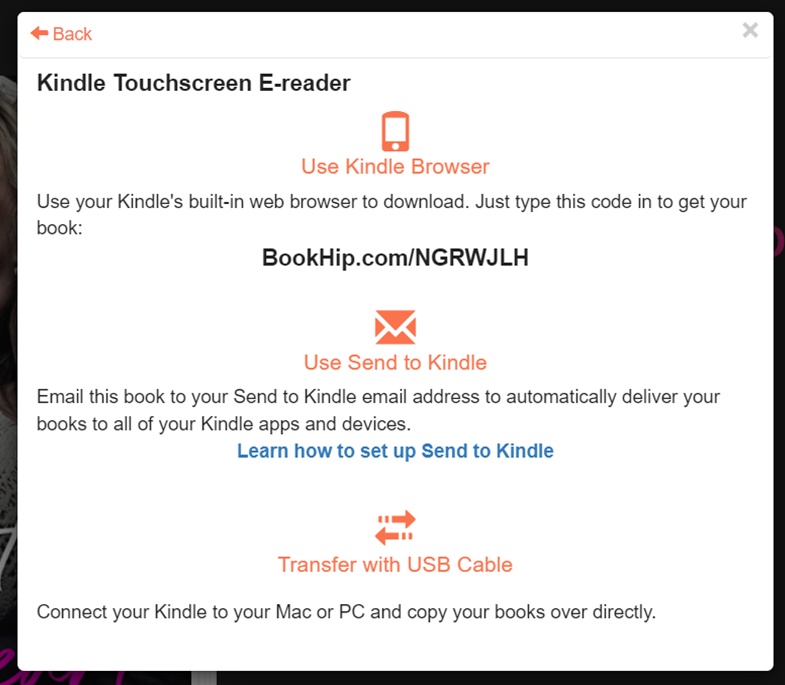
I clicked “Use Send to Kindle”
Always choose EPUB for Kindle as MOBI has been phased out.
Then click Email my Book and you will receive the book file to your email:
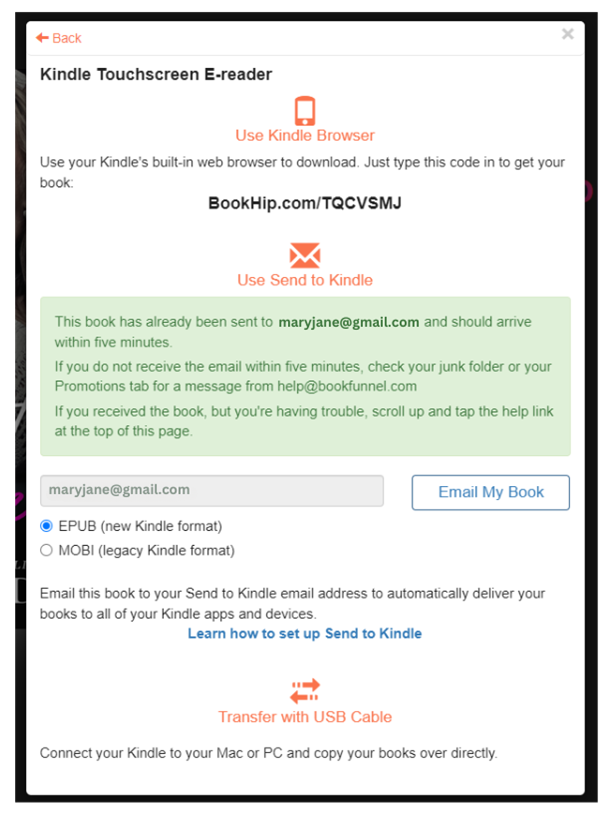
You will receive this email with instructions on how to send it to your Kindle:
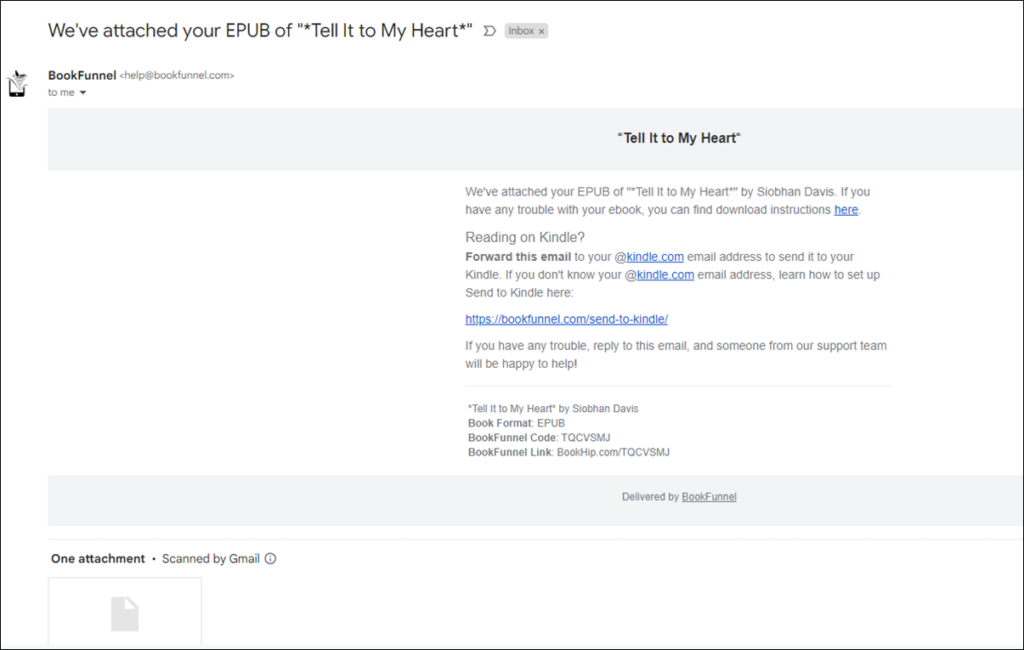
If the email doesn’t appear in your inbox, check your spam/junk folder or your promotion folder on Gmail.
If you run into issues you can’t resolve, please email help@bookfunnel.com for support.
Thank you and happy reading!